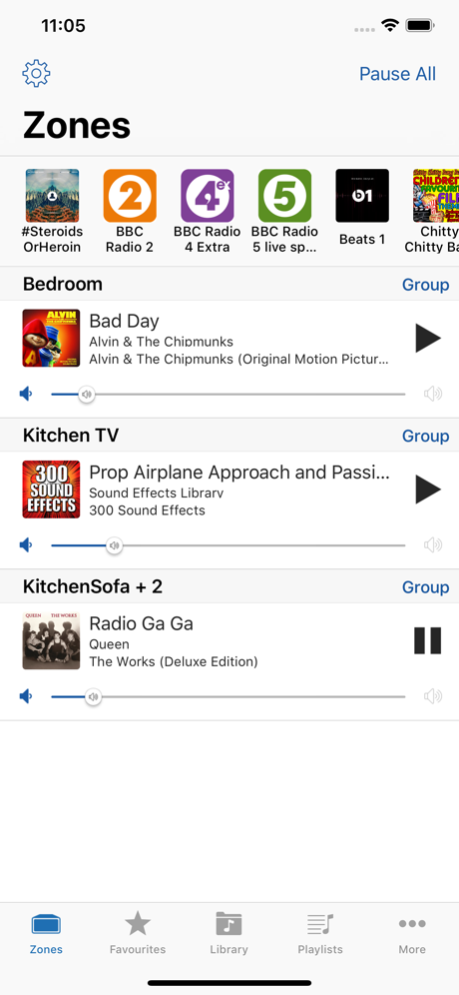ZonePlay 2.0.6
Continue to app
Paid Version
Publisher Description
An alternative controller app for your Sonos music system. Designed for iOS with simplicity and usability in mind. With handy Today Widget, ** Apple Watch App ** and Apple Music sharing extension!
ZonePlay aims to make the tasks you perform most often with Sonos as easy as possible. At it's core is a single screen summary of your zones with basic playback, grouping and volume controls and a quick pick list of your Sonos favourites.
ZonePlay provides full access to your network music library & TuneIn radio with full queue and playlist management functionality.
There is also a handy today Widget that allows you to view your zones and Play / Pause your music and control volumes without even launching the App.
Additionally for Apple Music subscribers on iOS 11 ZonePlay provides an action extension so you can simply 'share' songs, albums, playlists etc. from the Apple Music App to play them on your Sonos system!
NOTE: browsing / searching third party music services other then TuneIn radio is NOT yet supported.
Oct 10, 2019
Version 2.0.6
Return of the ** Apple Watch App ** ... sorry for the delay.
WatchOS6 required.
About ZonePlay
ZonePlay is a paid app for iOS published in the Audio File Players list of apps, part of Audio & Multimedia.
The company that develops ZonePlay is Betware Limited. The latest version released by its developer is 2.0.6.
To install ZonePlay on your iOS device, just click the green Continue To App button above to start the installation process. The app is listed on our website since 2019-10-10 and was downloaded 22 times. We have already checked if the download link is safe, however for your own protection we recommend that you scan the downloaded app with your antivirus. Your antivirus may detect the ZonePlay as malware if the download link is broken.
How to install ZonePlay on your iOS device:
- Click on the Continue To App button on our website. This will redirect you to the App Store.
- Once the ZonePlay is shown in the iTunes listing of your iOS device, you can start its download and installation. Tap on the GET button to the right of the app to start downloading it.
- If you are not logged-in the iOS appstore app, you'll be prompted for your your Apple ID and/or password.
- After ZonePlay is downloaded, you'll see an INSTALL button to the right. Tap on it to start the actual installation of the iOS app.
- Once installation is finished you can tap on the OPEN button to start it. Its icon will also be added to your device home screen.